Get Curious To See What's Inside an Executable
PE Explorer contains a whole host of powerful analysis and editing tools for working with PE files. Not only is our Feature List impressive, PE Explorer has many different uses. It comes with a PE Header Viewer, Exported/Imported API Function Viewer, API Function Syntax Lookup, Resource Viewer/Editor, Dependency Scanner and Disassembler. On top of all that, this program has one of the best UPX Unpackers built in.
Convenience was and is our number one design goal when developing PE Explorer. We want to offer you a file editor that takes the drudgery out of file editing. With PE Explorer you can view, edit and repair the internal structures of PE files (.EXE, .DLL and others) with the click of a button. Once you try it, we think you will find yourself using it daily in diagnosing all sorts of issues.
Working with PE Files
PE Explorer is a tool for advanced users or programmers, that allows you to peak inside a Windows executable PE file. "PE" in PE Explorer stands for "Portable Executable". A PE file is the native format of executable binaries (DLLs, drivers and programs) for the Microsoft Windows® 32-bit operating systems. PE Explorer can handle and examine a variety of different PE file types: EXE, DLL, SYS, MSSTYLES, OCX, SCR and more.
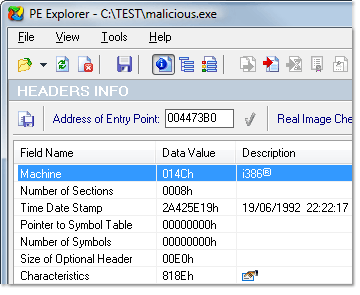 The Headers Info Viewer lets you
reduce the numerous internal information sources of PE files into a more convenient viewing format. The Entry Point value can be modified using automatic range checking. PE Explorer will notify you if the new value falls outside of the permissable range disabling the button.
The Headers Info Viewer lets you
reduce the numerous internal information sources of PE files into a more convenient viewing format. The Entry Point value can be modified using automatic range checking. PE Explorer will notify you if the new value falls outside of the permissable range disabling the button.
You can compare the real checksum to the value reported by the header. If necessary it is possible to update the value of the checksum in the header.
If opening a file produces an error, PE Explorer opens that file in Safe mode. While in Safe mode, the data that caused the error can not be operated on. This does not guarantee that the excluded file data is error free, but in many cases this unique feature allows you to work with damaged files (e.g. compressed files).
< previous | next >
Get Started with a 30-Day Free Trial
Download PE Explorer and start exploring your applications now.
 PE Explorer runs on all versions of Windows, from Windows 95 to the latest version of Windows 11.
PE Explorer runs on all versions of Windows, from Windows 95 to the latest version of Windows 11.