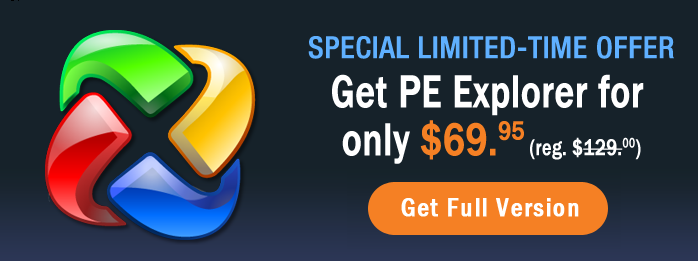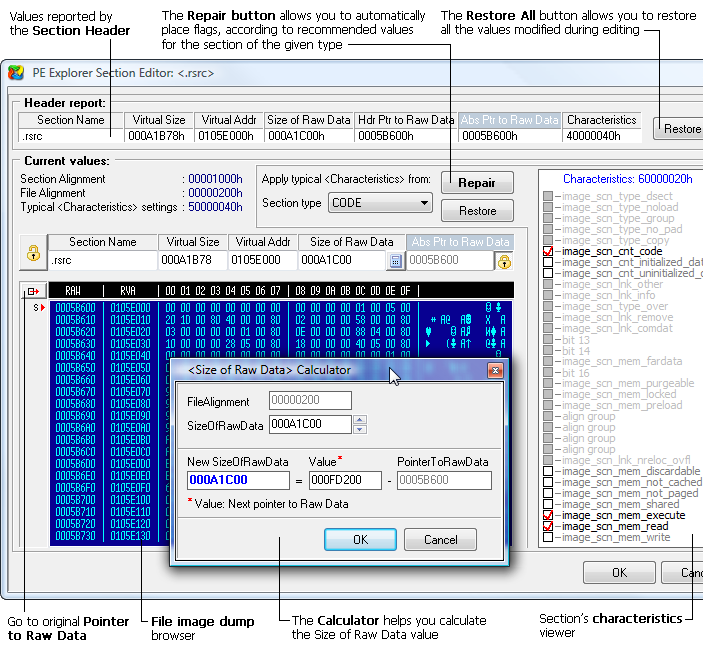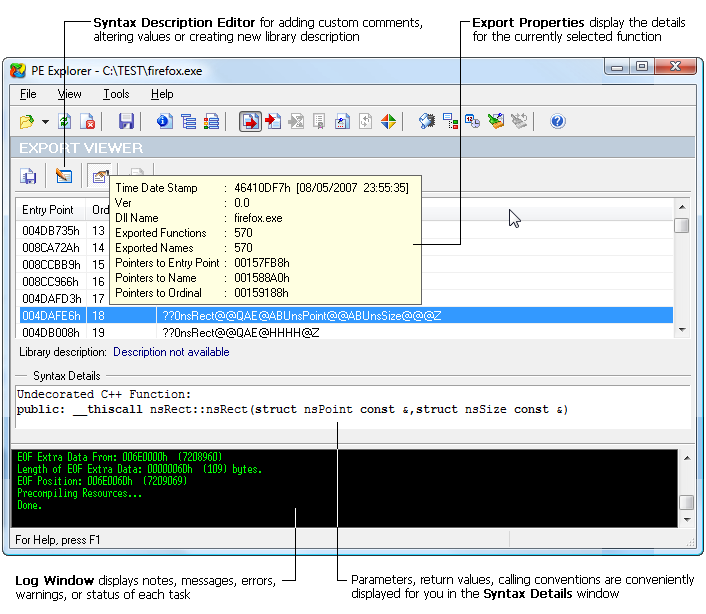PE File Explorer. Resource Editor. Disassembler.
Enjoy the comfort of being able to have all the necessary tools in one simple, clean interface.
PE Explorer is the most feature-packed program for inspecting the inner workings of your own software, and more importantly, third party Windows applications and libraries for which you do not have source code. Once you have selected the file you wish to examine, PE Explorer will analyze the file and display a summary of the PE header information, and all of the resources contained in the PE file. From here, the tool allows you to explore the specific elements within an executable file.
Besides being an effective Resource Editor, PE Explorer also provides several tools that elevate it to Power Coder status: an API Function Syntax Lookup, Dependency Scanner, Section Editor, and a powerful yet easy-to-use Disassembler for generating annotated code dumps. PE Explorer is intended to be used in various scenarios such as software development, forensics practice, reverse engineering, extensive binary security analysis and binary auditing processes, whatever. With PE Explorer, you can either view, examine and edit EXE and DLL files, or correct and repair the internal structures of any PE (portable executable) files with the click of a button.
With PE Explorer, You Can
- See what's inside an executable
- Reverse engineer apps for security audits, patching, or forensics
- Customize and modify the GUI elements of Windows programs
- Track down what a program accesses and which DLLs are called
- Understand the way a program works, behaves, and interacts with others
- Reveal API calls, hidden resources, and compressed sections
- Open packed files (UPX, NsPack, Upack) without extra steps and long workarounds
- Work faster with built-in support for Delphi applications
![]() Check Out The Feature List
Check Out The Feature List ![]() Have A Look At Screenshots
Have A Look At Screenshots
![]() Take The Feature Tour
Take The Feature Tour ![]() Frequently Asked Questions
Frequently Asked Questions
Get Started with a 30-Day Free Trial
Download PE Explorer and start exploring your applications now.
 PE Explorer runs on all versions of Windows, from Windows 95 to the latest version of Windows 11.
PE Explorer runs on all versions of Windows, from Windows 95 to the latest version of Windows 11.
Start Exploring Your Applications Now!
Special Time-Limited Offer: For maximum editing and inspecting power, purchase a PE Explorer Personal license now for $69.95. The Business license is available for $119. When you utilize all the different tools PE Explorer integrates, you will agree that this is definitely an awesome price. PE Explorer is a bargain with its many features! It will save you hours of time and it’s easy to use!